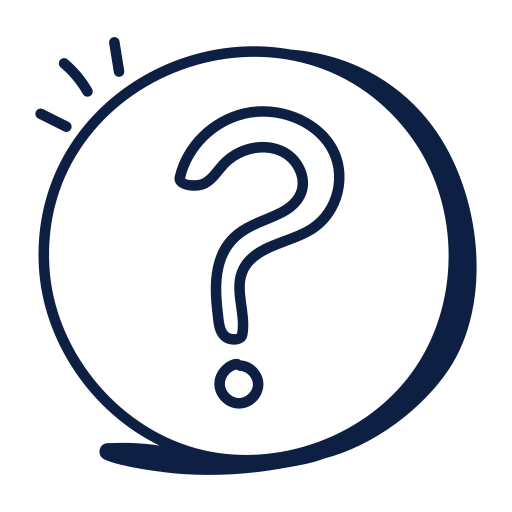MyDeltaCure Account Creation
Creation of your DeltaCure account to access the reserved area...
MyDeltaCure is your reserved area which, thanks to a single registration, will allow you to send abstracts, register for the Meeting and access many other functions which, from time to time, will be activated.
Accessing MyDeltaCure is very simple:
1
Fill out and submit the registration form below.
2
You will receive an email with a confirmation link to activate your account.
If you do not receive the email, use the button to request the activation link again.
Once the activation is complete, you will be able to access MyDeltaCure, with the credentials you have created.
Field marked with • are mandatory